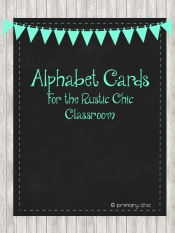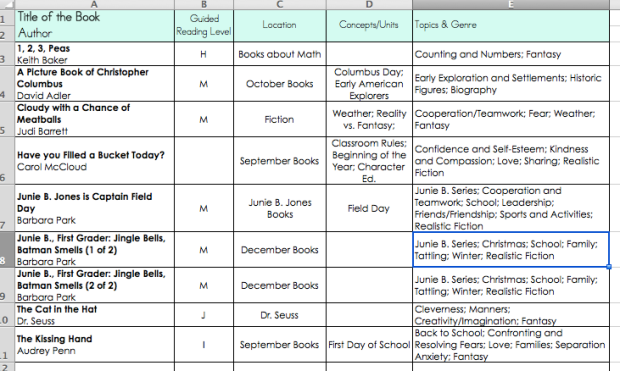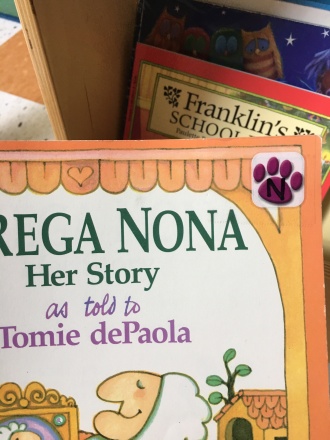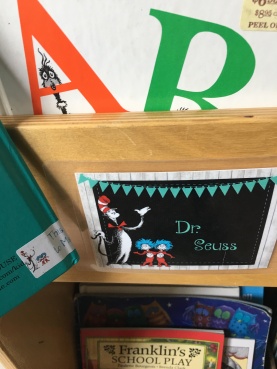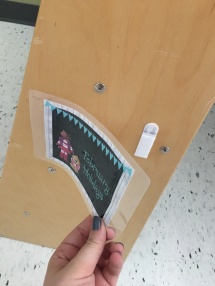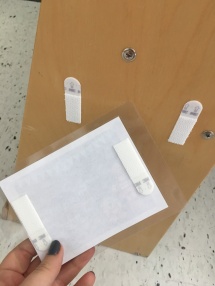Have you struggled with keeping your library organized and neat? Do you spend your valuable teacher time putting books away so that you and your students can find them? I did! It drove me crazy! I started organizing my books in a simple and kid friendly way – even my new kinders were successful in helping us keep our classroom library neat and organized! Be sure to check out my Classroom Library Organization.
That was a great first step, but I still found I had a few problems with my classroom library organization. The first was remembering if I already had a copy of a book. The second was remembering what category it was in. The third, was remembering where I stored some of my holiday/seasonal books or read alouds. After trying a couple of different strategies, I finally found one that made sense and is easy to maintain!
I created an Xcel spreadsheet that serves as a database for all my books. That seems a little intimidating and time consuming but it is totally worth it.
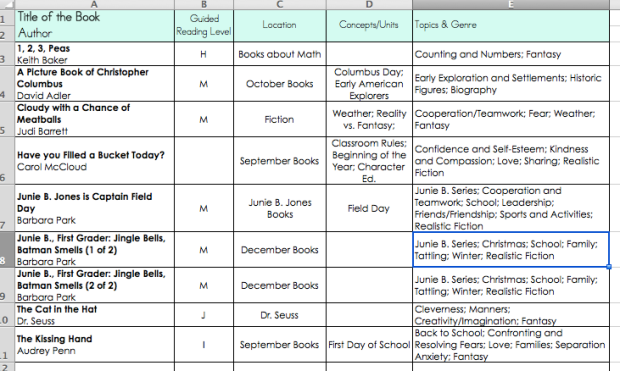
Book Title and Author Name
The first section of my Library Inventory is the easiest to fill out! I simply copied the title and author’s name into my inventory. This way, I can use the search feature to find a specific title or to see all the books by the same author! This is great for finding a specific book or for looking for multiple books by the same author.
Reading Level
Ever have parents asking you for suggestions of books their student can read at home? I have found it very time consuming to look up lists of leveled books that parents can purchase or find at their local library. My library inventory list allows me to sort the books by level. I can then recommend a few titles to parents. It also helps me quickly identify which books in our classroom level are at a students reading level! There are many databases our there that can help you level your books. At my school, I use Fontas & Pinnell’s Guided Reading Levels (AA-Z). I have used the Fontas & Pinnell Leveled Book Website. There were a lot of titles in this database, however, it is not free. A great free alternative is Scholastic Book Wizard.
Each book in my classroom has a sticker with the reading level on the top right corner (when available). I do have some books that weren’t in either of the databases and that is ok. For the books that I do know of, I put the level on the book. This helps students and myself know what level of book is a just right book for them. It also helps my students when they go book shopping because they know they have to find 3 in their level.
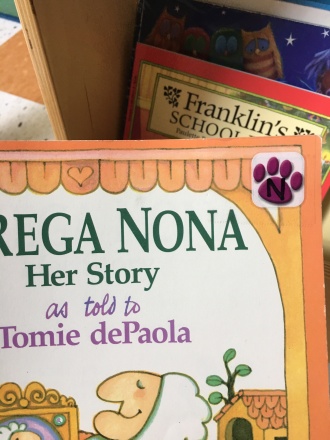
Location
This is my one of my favorite features of my book inventory! I love that I can easily search a book by title or topic and find it quickly and easily in my classroom! The location of the book matches the book basket labels in my class library and teacher storage. This way if a colleague needs to borrow a book, it can take less than two minutes to locate and pull the book!
Concepts/Units
The concepts and units section is not filled out for every book! It is just used for books that I use to help supplement certain lessons or units. This section works really well for geography, history, science, and character education lessons. I can quickly search for books with the concept of “Classroom Rules” or “Respect” and find all of the books in my library that teach those skills. It is also really helpful when planning my upcoming units. I can quickly search for “Continents” or “US Symbols” and all of the books in my classroom library that I use in these specific units are identified. I can then quickly pull them from the shelves and baskets in my library and teacher storage and have them ready for our lessons.
Topics & Genres
This section is probably the most time consuming section to fill out when you first begin. Think of this section as tags that you would add to describe a book. Very similar to the concepts section, the topics and genres section of my book inventory identifies morals, lessons, themes, and genres of my books. I use this to help recommend books to students. Really want to read about puppies? I can quickly search that and locate the books. Having an issue with bullying or making friends? Search for Friendship or Bullies and those particular books will be identified.
My classroom inventory list has been so helpful in not only keeping track of my books in my classroom, but also in helping me and my students make the most out of the books we have. I have an ever growing library and it can be very overwhelming for a student to choose a book, using my inventory, I can quickly help kids find books that they are interested in reading.
My classroom inventory list works best when paired with my other classroom library organization documents, but can stand alone. You can download it for free at my TpT store.
Interested in how I organize my library? Check our this blog post!
Happy teaching!